This Tampermonkey script enhances the Voided.to shoutbox by integrating a character counter with customizable limits and visual cues.
It aims to prevent messages from being truncated due to exceeding the character limit, ensuring a smoother user experience until an official solution is implemented.
Features:
- Real-time Character Count: Displays the current character count as you type.
- Customizable Character Limit: Allows users to set their preferred character limit via the settings modal.
- Visual Feedback: Provides visual cues when approaching or exceeding the character limit, helping users manage their message length effectively.
- Automatic Truncation: Prevents further input once the character limit is reached, ensuring messages are not inadvertently cut off.
Installation Instructions:
- Install Tampermonkey: Ensure you have the Tampermonkey extension installed in your browser.
- Create a New Script: Open Tampermonkey and create a new script.
- Paste the Code: Copy and paste the provided script into the Tampermonkey editor.
- Save and Activate: Save the script, and it will automatically run on the Voided.to website.
Source Code:
Code:
// ==UserScript==
// @name Voided.to Shoutbox Character Counter
// @namespace http://tampermonkey.net/
// @version 1.0
// @description Adds a character counter to the shoutbox with customizable character limit and visual cues.
// @author Pong
// @match https://voided.to/*
// @grant none
// ==/UserScript==
(function() {
'use strict';
const defaultLimit = 120;
function addCharacterCounter() {
const inputField = document.getElementById('dvz_input');
if (!inputField) return;
const counterContainer = document.createElement('div');
counterContainer.style.marginTop = '5px';
counterContainer.style.textAlign = 'right';
counterContainer.id = 'characterCounter';
const charCounter = document.createElement('span');
charCounter.id = 'charCount';
charCounter.style.color = 'gray';
charCounter.textContent = `0 / ${defaultLimit}`;
counterContainer.appendChild(charCounter);
inputField.parentNode.insertBefore(counterContainer, inputField.nextSibling);
inputField.addEventListener('input', updateCharacterCount);
}
function updateCharacterCount() {
const inputField = document.getElementById('dvz_input');
const charCounter = document.getElementById('charCount');
const currentLength = inputField.value.length;
const limit = parseInt(localStorage.getItem('charLimit')) || defaultLimit;
charCounter.textContent = `${currentLength} / ${limit}`;
if (currentLength >= limit * 0.9) {
charCounter.style.color = 'orange';
}
if (currentLength >= limit) {
charCounter.style.color = 'red';
inputField.style.borderColor = 'red';
inputField.value = inputField.value.substring(0, limit);
} else {
inputField.style.borderColor = '';
}
}
function addCharacterLimitSettings() {
const settingsModal = document.getElementById('shoutSettings');
if (!settingsModal) return;
const settingBox = document.createElement('div');
settingBox.className = 'setting-box';
const label = document.createElement('label');
label.textContent = 'Character Limit';
const input = document.createElement('input');
input.type = 'number';
input.id = 'charLimitInput';
input.min = '1';
input.value = localStorage.getItem('charLimit') || defaultLimit;
settingBox.appendChild(label);
settingBox.appendChild(input);
settingsModal.querySelector('.modal-content').appendChild(settingBox);
document.getElementById('saveSettings').addEventListener('click', saveCharacterLimit);
}
function saveCharacterLimit() {
const limitInput = document.getElementById('charLimitInput');
const newLimit = parseInt(limitInput.value);
if (!isNaN(newLimit) && newLimit > 0) {
localStorage.setItem('charLimit', newLimit);
updateCharacterCount();
}
}
window.addEventListener('load', () => {
addCharacterCounter();
addCharacterLimitSettings();
});
document.getElementById('saveSettings')?.addEventListener('click', updateCharacterCount);
})();


![[Image: rrKEfOM.gif]](https://i.imgur.com/rrKEfOM.gif)


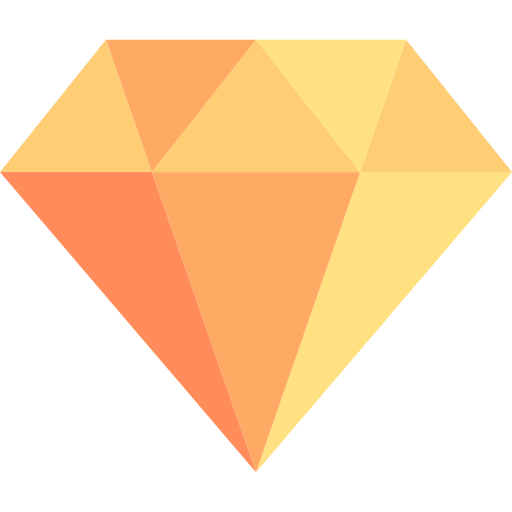



![[Image: 9Oq6tka.gif]](https://i.imgur.com/9Oq6tka.gif)
![[Image: A0gE4KJ.gif]](https://i.imgur.com/A0gE4KJ.gif)
![[Image: htlcJoL.png]](https://i.imgur.com/htlcJoL.png)